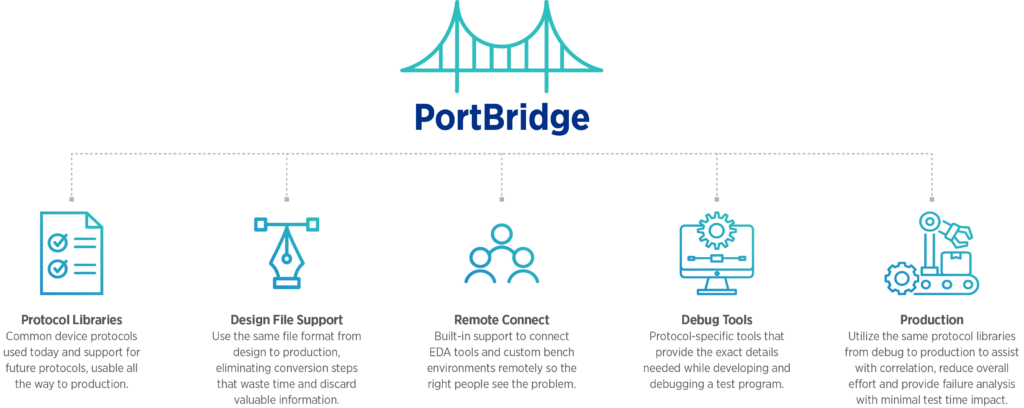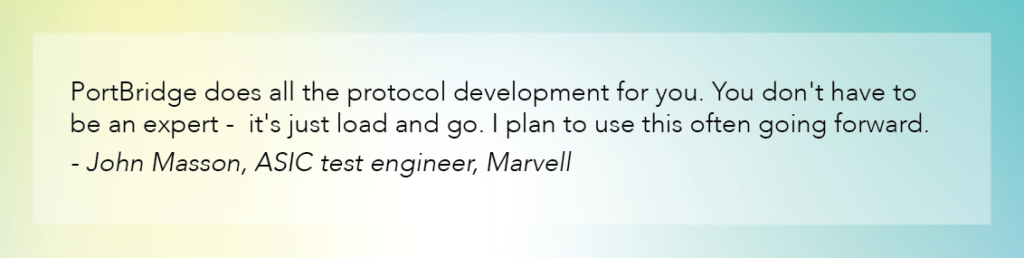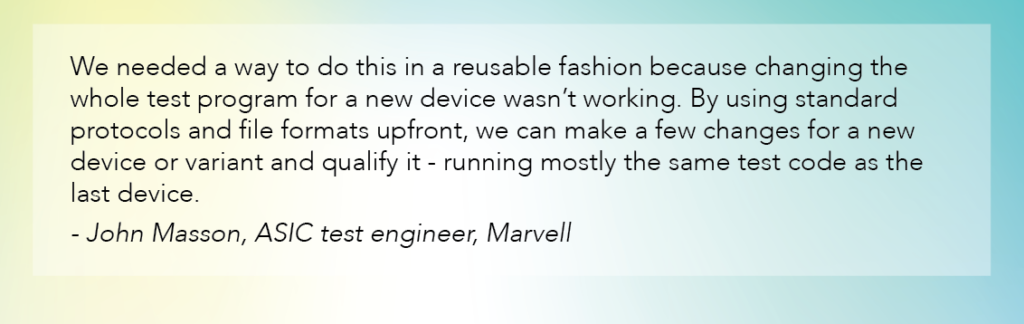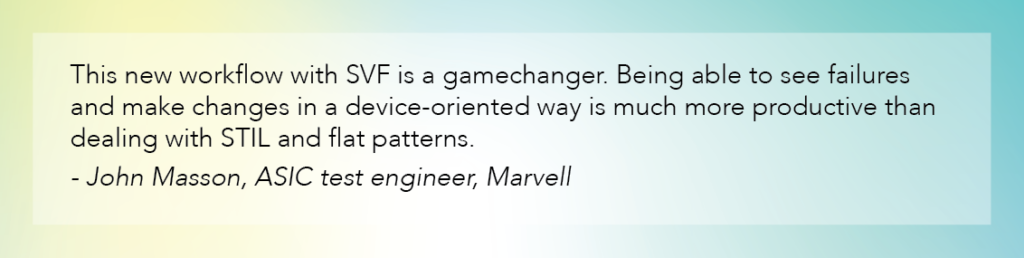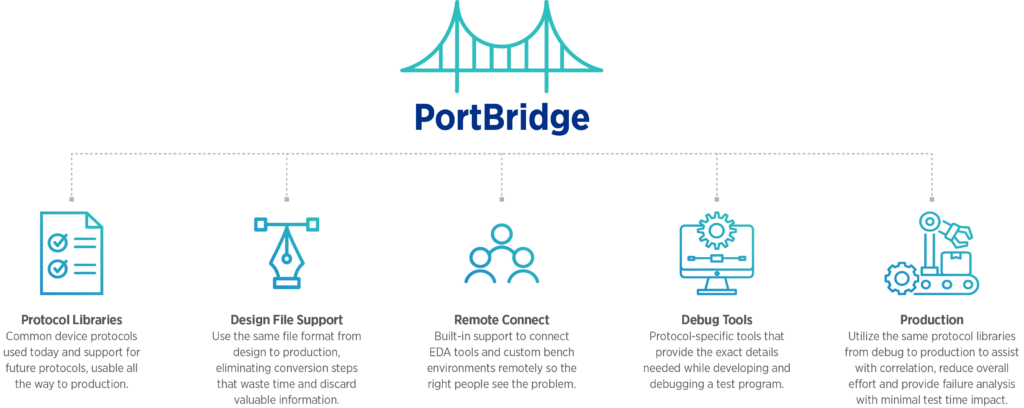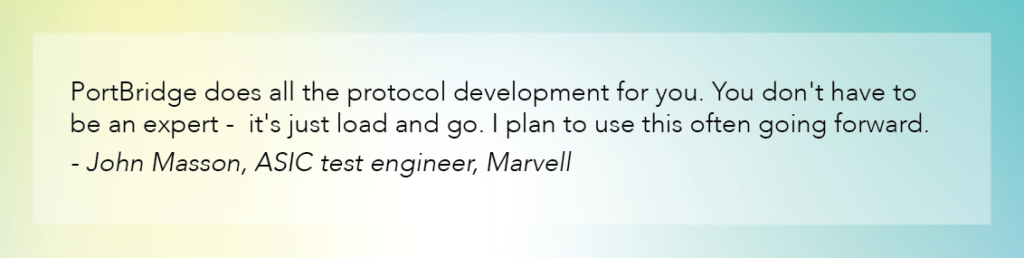Home | Teradyne PortBridge Helps Marvell Increase Test Engineering Productivity
← Go back
Getting an integrated circuit (IC) from design to test is an arduous process that encompasses a number of steps. It is an iterative process that can take months and with shortening time to market windows, engineering teams are being asked to support several chip designs – sometimes five or six new designs – in the same timeframe that they used to manage a single device. Of course, the first question they ask themselves is how am I going to get more work done, in less time, with the same or fewer resources?
One area of significant inefficiency is the time it takes to move test programs from development to production, and specifically the debug process. Design and bench engineers use one set of tools to create test sequences, while test engineers working with the ATE, are typically talking at a much lower level, in levels and timing, and their vector is ones and zeros so there is a language gap between the tools used by the test engineer and those used by the design engineer that complicates debugging. Small improvements in any part of this process can greatly reduce overall cycle time.
The Challenge
At Marvell, a leading provider of complex SoCs for AI, cloud, automotive, and connectivity devices, time to market windows are shortening and device requirements are increasing, while acceptable defect rates are approaching negligible levels. They were looking for a solution to improve the design to test processes to ensure maximum efficiency during device bring-up and into high volume manufacturing. With Teradyne’s PortBridge they found a practical solution to help them meet these demanding requirements.

The Teradyne Solution
After adopting PortBridge, Marvell quickly realized workflow improvements. Compared to developing protocol libraries themselves, PortBridge saves them 3-5 weeks in nonrecurring engineering for each protocol required. Since these libraries are part of a commercial off-the-shelf product, they’re already fully optimized and ongoing maintenance costs are also reduced. Saving this effort on infrastructure work enabled the team to focus on implementing device-specific test code.
PortBridge Test File Support takes these productivity gains even further. By abstracting protocol-based tests into succinct files that the test program ingests and runs directly, it further reduces the device-specific code needed for a new device. Marvell developed SVF-based test file and test program templates to enable rapid program development. Using this template-based workflow, they were able to reduce the time needed to support a new design from several weeks, to several days.
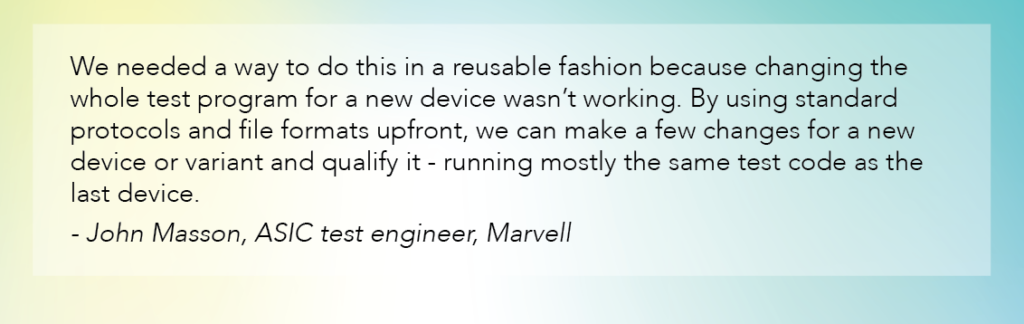
Outside of test program development costs, debugging an issue with a new design can be time consuming. In one example, Marvell was seeing initial problems with a high-complexity, 5nm design and they were unable to diagnose the issue with the existing test program. The team was able to have the design team quickly create custom diagnostic tests using the SVF template they had created and were able to rapidly diagnose the root cause of the issue. Compared to previous pattern debug workflows, the team estimated this saved them approximately 6-8 weeks.
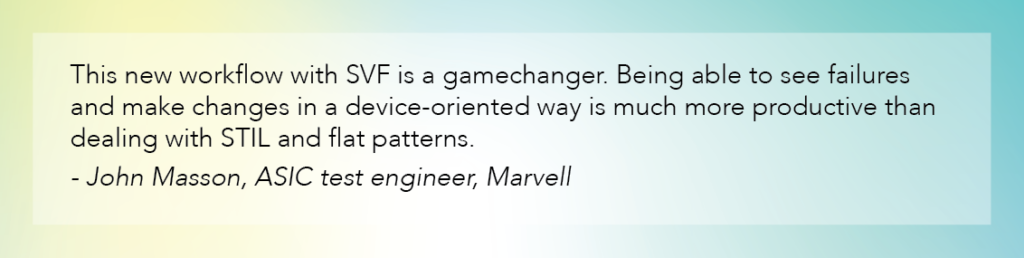
Solution Benefits
Teradyne’s PortBridge enables both test and design engineers to speak the same language. With PortBridge, design and bench engineers can communicate directly with the ATE to debug and diagnose failures. Failures can be understood and diagnosed via inline comments in the design tools and debug can occur directly on the ATE. This removes the step of translating the flat patterns to a format the design engineer can understand so they can debug, then translating the file back to flat patterns to run on the ATE. PortBridge works with Teradyne’s UltraFLEXplus and
UltraFLEX testers and provides:
- Protocol Libraries for common protocols devices use today, and ones needed in the future.
- Remote Connect, connect EDA tools and custom bench environments to the ATE remotely.
- Design File Support, use standard or custom formats to eliminate conversion steps.
- Host Debug Tools, protocol-specific tools that expose the exact details needed during development and debugging.
- Production Enablement, use the same protocol libraries from debug to production for correlation and failure analysis.
The Deployment